Yesmovies App
In the emerging technology trends people have always wished for a yesmovies app for accessing huge collections of movies and Tv Shows with ease. Yesmovies has been a popular movie streaming platform for a long period of time.
Need for Yesmovies App
- Its Free: There is no charge or fee that has to be paid by users to access anything. The platform is completely free.
- Quick Access: A movie platform becomes readily available at just one tap in your devices. Be it anytime of the day or night, movie or a tv show.
- No sign up required: The platform is made in such a manner that it does not require any signing up or login. Thus, no personal information like email id is disclosed in any process.
App Availability
It is available both for Android as well as Ios users. However, a little trick is required. Since we are a movie streaming platform, Apple store and google play store do not allow us to be listed.
Against all the odds we have brought you a way to easily get this in your phone without any hassle.
How to Get Yesmovies App
All you have to do is follow these simple steps to get the yesmovies app
For Android users
- Load Yesmovies in your default browser which is usually set to Google CHrome most of the time.
- On the right top of the screen, tap on three dot button which will open a few options such as “New Tab”, “History”, Downloads”. Etc.
- Find the “Add to Home Screen” in the available options.
- Chrome will open a Prompt with yesmovies logo and ask you to change the app name. By default it will be Yesmovies, in case you would like it to be changed then rename as per your wish.
- Launch the app to ensure everything works fine.
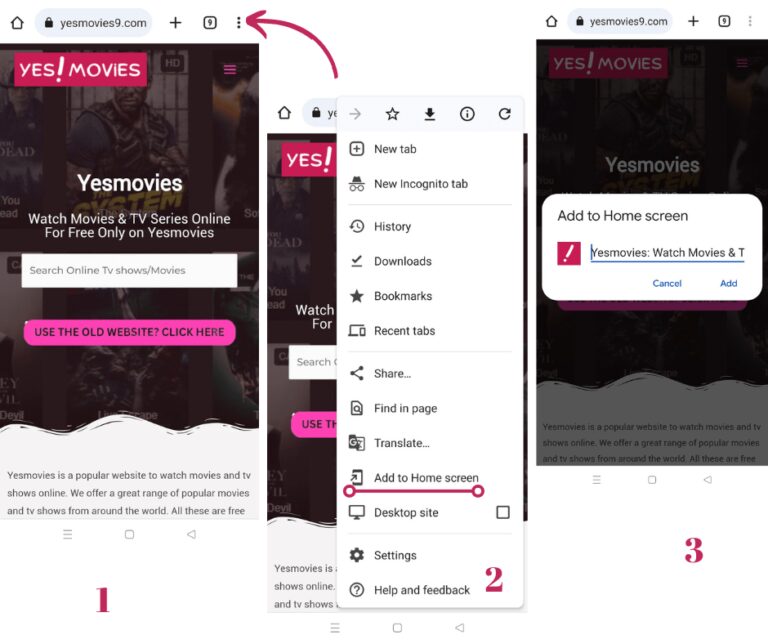
For Apple users
- Load Yesmovies in your default browser which is usually set to Safari most of the time.
- On the right top of the screen, tap on the share button which will open a few options such as “Copy”, “Add Bookmark”, Messages”. Etc.
- Find the “Add to Home Screen” in the available options.
- Safari will open a Prompt with yesmovies logo and ask you to change the app name. By default it will be Yesmovies, in case you would like it to be changed then rename as per your wish.
- Launch the app to ensure the install has been successful. That’s it enjoy the latest movies online on yesmovies.